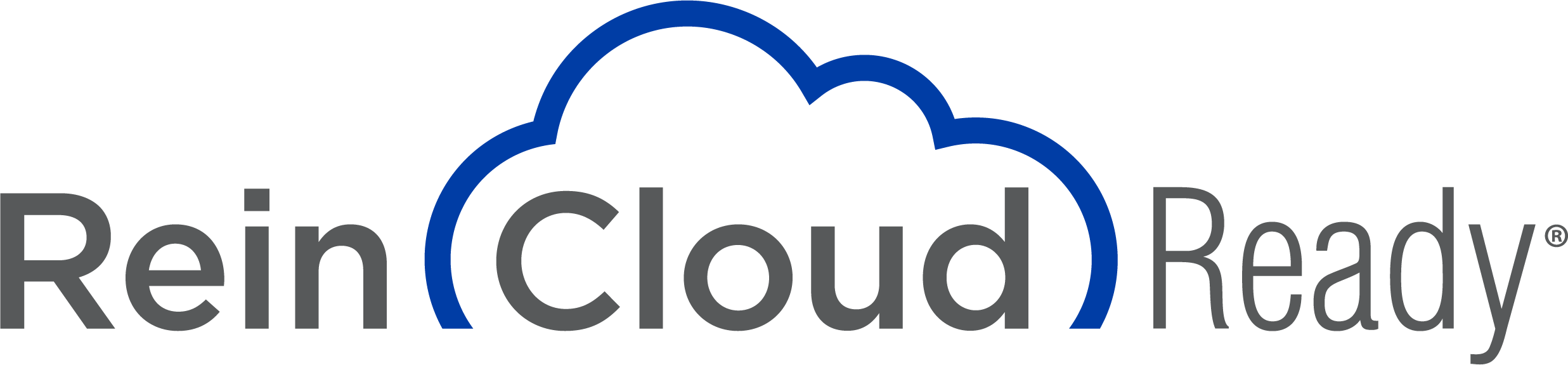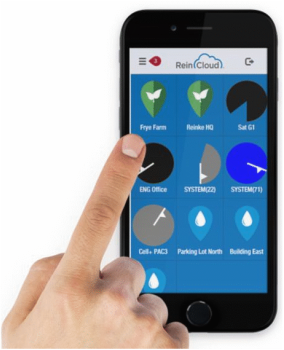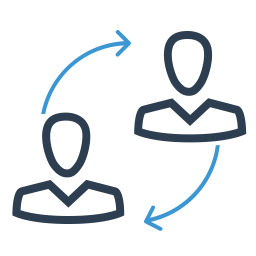|
IRROmesh is a compact, solar-powered, wireless system for in-field measurement of soil moisture, temperature, and other parameters. Sensor data from each node is routed through an interactive mesh network back to a central point where it can be shared with Reinke's ReinCloud® Ag-Data Services.
IRROMesh equipment can be purchased from authorized IRROMETER dealers worldwide. Sharing data with ReinCloud is easy. Simply fill out the data share form below to get started. For more information about the IRROMesh hardware, visit http://irrometer.com/975.html |
|
Station Options
Options for each Node location: |
Up to 3 WATERMARK™ Sensors |
Soil Temperature |
Irrigation Event (Switching Gauge) |
Rain Gauge |
IRROMesh WidgetData from IRROMesh is accessed through the IRROMETER data service called SensMitWeb. You can share the data from your SensMitWeb account with ReinCloud to be able to view the information alongside other ReinCloud-Ready® products.
ReinCloud will display the IRROMesh data within a property and display the data being collected by each node within an IRROMesh widget. Custom Alerts
Customized alerts can also be setup at time of activation alerting you of critical conditions.
|
Technical Specification
Data Points
The following data points can be shared:
- Site name
- Moisture 1 (kPa)
- Moisture 2 (kPa)
- Moisture 3 (kPa)
- Ambient Temperature (celcius)
- Device Voltage (volts)
- Rainfall (inches)
- Switch sensor (on/off)
|
|
Let's keep in touch. Subscribe to our newsletter.
ReinCloud® is a service of
ReinCloud® and ReinCloud-Ready® are trademarks of Reinke Manufacturing Co., Inc.
Copyright ©2015 - 2021 Reinke Manufacturing Co., Inc. All rights reserved
Copyright ©2015 - 2021 Reinke Manufacturing Co., Inc. All rights reserved